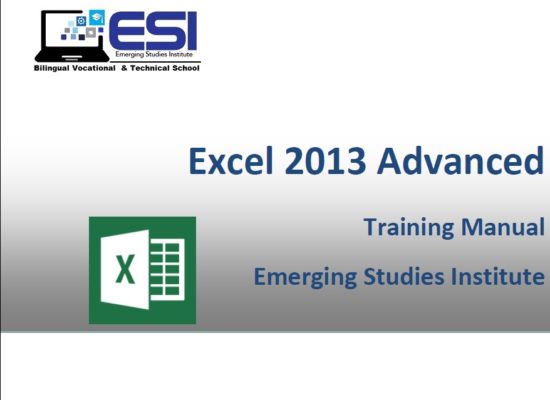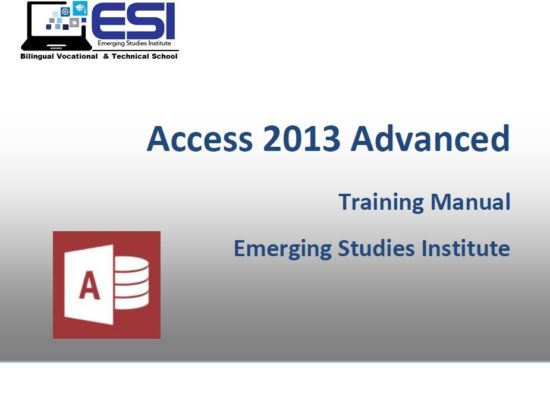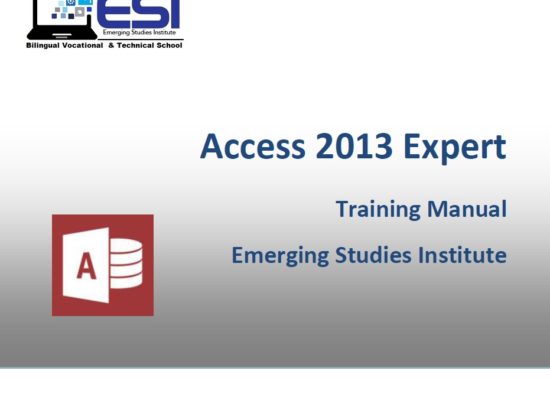Your participants will learn how to use the advanced features of Excel 2013. Participants will be shown a practical way of learning with a hands-on and customizable approach. They will get a chance to experience some of the new features that are offered in Excel 2013.
Excel 2013 is the world’s premier spreadsheet software. You can use Excel to analyze numbers, keep track of data, and graphically represent your information. With Office 2013 you are provided a new landing screen which makes launching and creating documents easier than previous versions of Excel. Excel 2013 also has an improved user interface with an array of powerful tools to help you manage your data through Skydrive – and better information leads to better decision making!
Learning Objectives:
- Use SmartArt and other objects in worksheets
- Trace precedent cells and dependent cells, as well as use other auditing tools
- Create and work with charts
- Create Pivot Tables and Pivot Charts
- Record and run macros
- Solve formula errors
- Use What If Analysis tools
- Use tools to manage rows, columns, duplicates, and validation
- Group and outline data