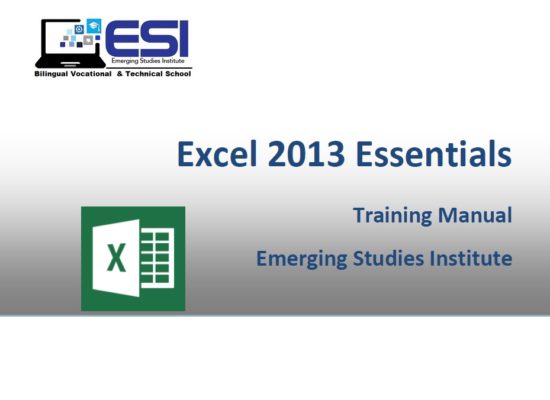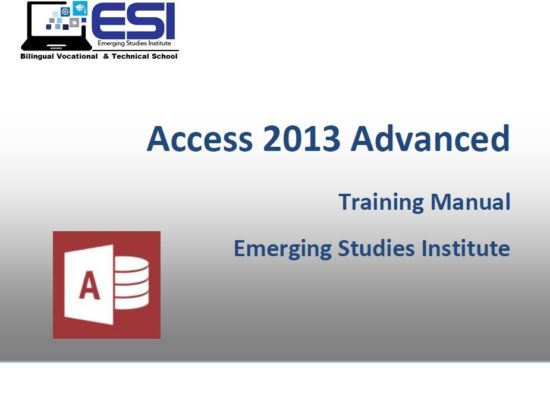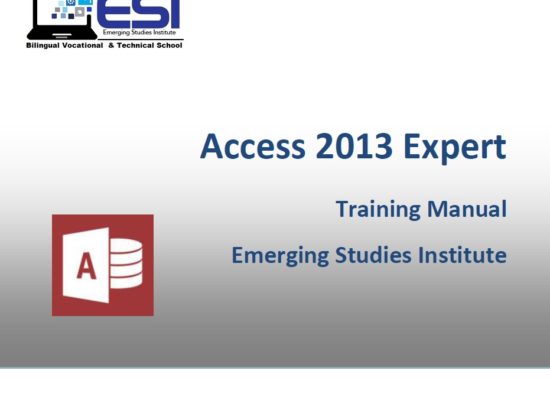Your participants will learn how to use the basic features of Excel 2013. Participants will be shown a practical way of learning with a hands-on and customizable approach. They will also get a chance to experience some of the new features that are offered in Excel 2013.
Excel 2013 is the world’s premier spreadsheet software. You can use Excel to analyze numbers, keep track of data, and graphically represent your information. With Office 2013 you are provided a new landing screen which makes launching and creating documents easier than previous versions of Excel. Excel 2013 also has an improved user interface with an array of powerful tools to help you manage your data through Skydrive – and better information leads to better decision making!
Learning Objectives:
- Open and create Excel workbook files
- Use the 2013 interface
- Enter and edit data in a variety of ways
- Understand basic formulas and functions
- Use the Quick Analysis features new to the 2013 version
- Format worksheets and data
- Print and share workbooks